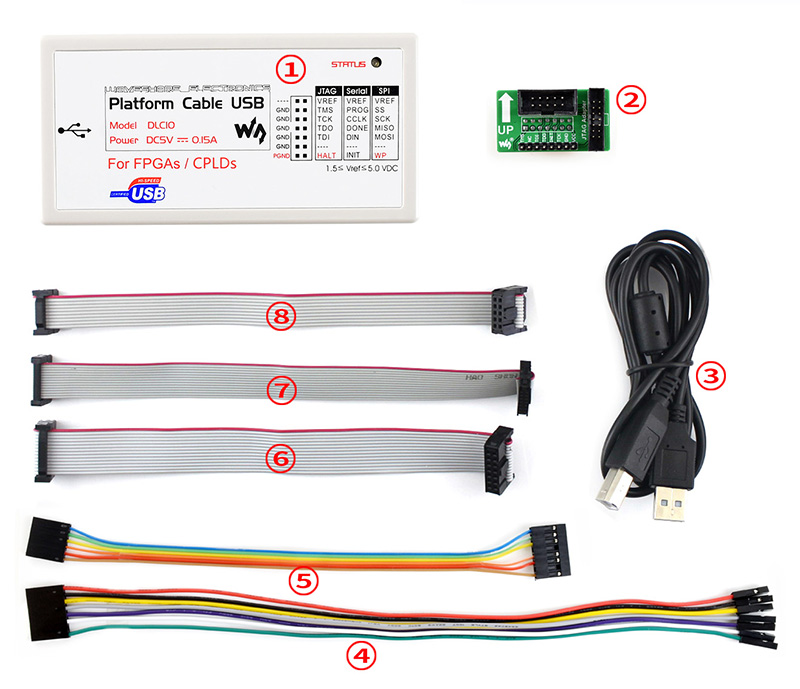2.069,81 TL + KDV
Stok Durumu:
Yok
Not
:
Kampanya
{{CMP.TITLE}}
{{CMP.DESCRIPTION}}
- Ürün Özellikleri
- İade ve Teslimat
- Ödeme Seçenekleri
- Yorumlar (0)
- Beni Ara
- Ek
-
USB Compatible Cable For In-Circuit Configuration And Programming Of All Xilinx Devices
Overview
The Platform Cable USB a USB compatible cable for in-circuit configuration and programming of all Xilinx devices.
Features
- Performance
- Utilizing CY7C68013A+FPGA new hardware solution, compatible with the original XILINX Platform Cable USB and Platform Cable USB II
- Programs all Xilinx devices, including FPGAs / CPLDs / ISP Configuration PROMs
- Supports JTAG, Slave-Serial and SPI programming, to config all Xilinx devices
- Interfaces to devices operating at 5V / 3.3V / 2.5V / 1.8V / 1.5V
- Optional target clock frequency, supports XILINX software automatic frequency adjustment
- Firmware auto upgrade, it's possible to support more new released software and devices
- Anti-static and multi-layers signal isolation, to protect the target and the programmer itself
- Comes with adapter board and multi cables for easily connecting with official development board or other circuit boards
- Supported software
- Xilinx ISE
- iMPACT
- ChipScope
- Vivado
- Supported devices
- Xilinx FPGA devices: UltraScale / 7 series / Zynq / Kintex / Virtex / Artix / Spartan, etc.
- Xilinx CPLD devices: XC9500 / XC9500XL / XC9500XV / CoolRunner XPLA3 / CoolRunner-II, etc.
- Xilinx PROM devices: Platform Flash XCF00S / XCF00P / XL, etc.
LED Status
- Red: USB connected
- Yellow: USB connected, and Vref (the target board) is powered
How to Connect
- Connects to PC
- Via USB interface
- Connects to target board
- Platform Cable USB provides 3 different interfaces to connect with the target board: JTAG, Slave Serial, and SPI. The figure below shows the header pinouts of the interfaces:
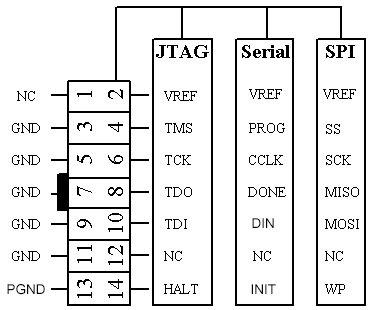
- Platform Cable USB provides 3 different interfaces to connect with the target board: JTAG, Slave Serial, and SPI. The figure below shows the header pinouts of the interfaces:
Note: please make sure the VCC and GND are connected correctly, to avoid damaging the Platform Cable USB
Development Resources
Wiki : www.waveshare.com/wiki/Platform_Cable_USB
- Performance